Precondition
Install Keyconfig extension and DOM Inspector addon.
Finding the keycode for date sort and descending
- Tools > DOM inspector
- File > Inspect Chrome Document > Inbox ...
- Search for "sort"
- Use Search next until you see id "sortByDateMenuItem" in the left panel
- In the right panel copy the value for oncommand: MsgSortThreadPane('byDate')
- In the left panel you can navigate down to a node with id "sortDescending", click it
- In the right panel copy the value for oncommand: MsgSortDescending()
Creating a new keyboard shortcut
- Tools > Keyconfig...
- Button "Add a new key"
- Give the key a name and paste the two oncommand values
- Choose a keyboard shortcut and click "Apply"
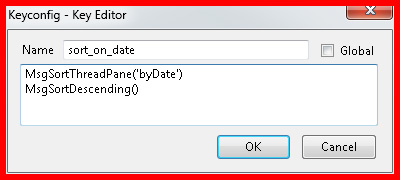
Done.

Inga kommentarer:
Skicka en kommentar